Krisp Review 2022: Krisp is a Artificial Intelligence based noise cancelling app and it is very efficient at suppressing background noise. Krisp helps to produces crystal-clear calls. It works really good on video conferences and also for call centres where all operators can use it to supress the background noise around them or do the same for someone calling in from a noisy location.
In this article i will be sharing complete review about Krisp Noice Cancelling App. If you have any about Krisp Review 2022, you can simply ask us from the comment section Given Below.
Krisp Review 2022

What is Krisp?
Krisp is Artificial Intelligence – powered background noise cancelling Application for your microphone. Krisp’s main purpose is to suppress background noise during calls, Video Conferences.
Krisp is a noise cancelling app which mutes background noise in real time audio and video calls. With Just one click it removes all the background sounds for incoming and outgoing calls. Krisp has won a Golden Kitty award as Product of the Year. It is very simple and it works with any communication apps and headphones.
If you’re doing online meetings, you have to try Krisp. with the magic of a click nobody will hear your dog sparking, your washing machine, your crying baby and any other noise during an online meeting and you won’t hear others noises too.
Krisp is an ai-powered tool that bi-directionally mutes all background noise during conference calls in real time and guess what you can use crisp with any conferencing app.
Take your online conferencing to the next level and sound super professional in your calls.
Krisp Features:
- It is an AI-based noise cancellation App
- You Can Remove all unwanted noise from both incoming and outgoing of a conference call
- It has a HD Voice Quality, for the best voice quality
- You Can Also Remove Room & Acoustic Echo
- It has a Floating widget – by using it you can easily access to key features
- You can select different kind of Virtual Backgrounds
- It also Provides Instant and live audio recording of your online
meetings - They Provide Full support for any headset, microphone and speaker
- It Has Low power mode for minimal CPU usage.

Krisp Review 2022 Plans & Pricing:
Currently Krisp has a 14 Days free plan that gives you 120 minutes of free usage for filtering your own microphone. You also get 120 minutes per week for muting the speaker’s noise as well.
If you create a account to Krisp using any custom domain, other than a gmail, then you’ll automatically get 14 days of free Pro usage.
Currently Krisp Has 4 Active Plans Which are Personal, personal Pro, Teams and Enterprise.
1. PERSONAL PLAN FEATURES
- 240 min/week noise removal
- 1 GB audio recordings
storage - Beta versionAvailable on Mac (soon on M1)
Coming soon to WindowsVirtual background
2. PERSONAL PRO PLAN FEATURES
- Unlimited noise removal
- 10 GB audio recordings
storage - Beta versionAvailable on Mac (soon on M1)
Coming soon to WindowsVirtual background
3. TEAM PLAN FEATURES
- Unlimited noise removal
- Priority support
- Virtual background
- Team management
- Centralized billing
- Manage employee access with secure single sign-onSAML SSO
4. ENTERPRISE PLAN FEATURES
All features in Team plan, plus
- VIP support
- Per-workstation pricing
- Management API
- Deploy & configure centrally
- VDI support
- SCIM 2.0 API
- Dedicated customer success manager
- Personalized onboarding program
- Executive business reviews
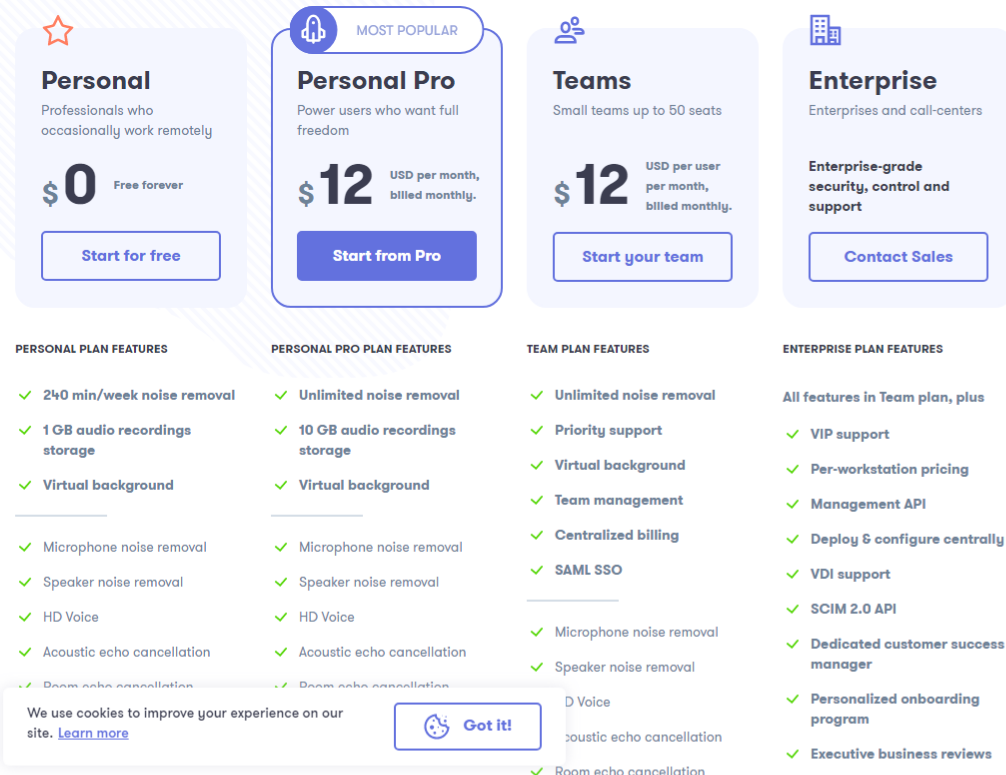
How to Install Krisp?
Krisp is providing its users with desktop applications for Windows and Mac. They also have an IOS app that allows its users to use Krisp’s noise cancelling/reducing technology when making calls from your iPhone.
Krisp does not have any Android app yet but they’re still working on it. May be in future they might be release the app so in future we can expect Krisp Android App.
Finally, there is a Google Chrome Extension for Google Chrome Browser, In my opinion this is the most convinient option to use.
Download Krisp From Here and Install Within Seconds
How to Use Krisp?
Krip is a very simple one-button app. It’s Really simple that you can either on or off It. Once you turn Krisp on then it will automatically connects to any calling apps and starts filtering the audio.
If you’re working from home or remotely for a company that company might have its preferred app For Conference Calls. Or If you are attending interviews then the interviewer will send their preffered app link for the Interview.
In These Cases the best way to use Krisp Noice Cancelling App is to automatically filter your audio from your own personal microphone. But, if you are using desktop computer such as windows or Macbook then you have the Windows or Mac app installed, you can use it to filter the receiver audio as well in case they’re in a noisy environment.
Krisp Pros & Cons:
Pros:
- It is Very Easy to turn on and off using only one button.
- Krisp Free plan comes with a Free Usage of 120 minutes every week.
- It is Currently Available to install on various operating systems like iOS, Mac, Windows, and Chrome Browser.
- Krisp Noice Cancellation App Works with All type of video conferencing application.
- It is completely private. All the audio-processing happens on your devices the audio is ever sent through to any server.
Cons:
- Krisp Voice filter can make your voice sound something like robotic sound if it’s blocking out too much of background noise at the very same time.
- Right now the Current Chrome Extension does not work with the Zoom Chrome App.
- Current Chrome Extension is not allow you to filter the Receiver audio.
- Sometimes the app can have high CPU usage because of the audio-processing happens on background.
- There might be a quality degradation in your voice when you use krisp voice cancellation switch.
Conclusion of Krisp Review 2022:
I have been using Krisp For Some time and After using Krisp for some time, I got used to the krisp smooth sound and lack of background noise. It was very helpful and useful for me. I just Forgot how bad my audio calls were before using krisp. It is a Must Have App If you are working from home and having conference calls.
If You have any Doubts about Krisp Review 2022 you can ask from comment section given below. Thank You For Reading.
Pingback: Freshworks Review 2022 - Best Cloud-based CRM Software to Help Your Business Grow - ReviewedHub
Pingback: Fluz App Review 2022 - Pros and Cons, Ultimate Guide - ReviewedHub